Some portion of this article is from user guide : and any way User Guide give comprehensive details any topics and account generator also :
The default Account Generator processes in Oracle Purchasing build a charge, budget, accrual, and variance account for each purchase order, release, and requisition distribution based on the distribution’s Expense, Inventory, or Shop Floor destination type. Oracle Purchasing always builds these accounts using the Account Generator; you cannot disable this feature.
For Inventory charge account construction, the Account Generator further distinguishes between asset and expense purchases based on the item and subinventory that you provide for the distribution. If you select an expense item, the Account Generator disregards the subinventory and builds an expense charge account. If you select an asset item, the Account Generator evaluates the subinventory to decide whether to build an expense or asset charge account.
When the Account Generator locates a source account based on the distribution destination type, it copies complete code combinations (full Accounting Flexfields) from designated fields to destination Accounting Flexfields. The default Oracle Purchasing processes do not build individual flexfield segments.
For example, to populate the Accrual account for distributions with an Expense destination type, the Account Generator locates the Expense AP Accrual Account that you specify in the Purchasing Options window as part of your application setup, and copies it into the Accrual Account Flexfield in your document.
An exception is when the account generator is unable to derive a charge account in the first two steps. Then an account is retrieved from the HR employee record and individual segments are replaced based on the item category. This is a typical scenario when using one-time items in Oracle Purchasing.
Default Charge Account Sources
| Expense | 1- preference | 2-Expense Account from Item | 3- employee assignment – expense account | 4- Item Category Segment Substitution |
| Inventory | 1-Sub-inventy Expense A/c | 2- Expense Account from Item | 3- Expense Account from Inventory Org Parameters |
While you cannot edit the accrual, budget, or variance accounts that the Account Generator constructs, you can override or specify the charge account for uncommitted Expense distributions. In this case, you can either edit the charge account that the Account Generator constructs for you, or you can specify a default charge account in the Defaults region of your document. When you specify a default charge account, it always overrides any expense charge account that the Account Generator tries to provide.
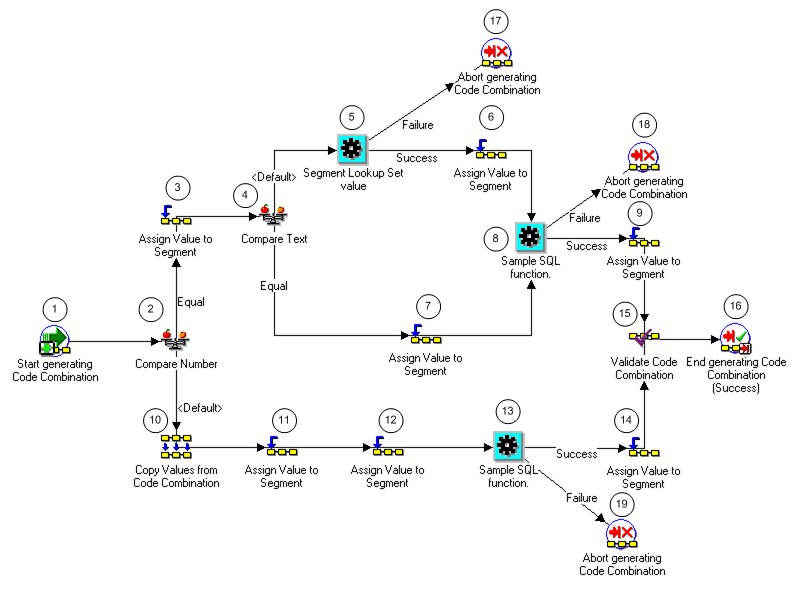
Comments
Post a Comment